All ChicPixies themes come compatible with Genesis eNews extended. The plugin is confirmed to work with Feedburner, flodesk MailChimp, Aweber, FeedBlitz, ConvertKit, Constant Contact, and more.
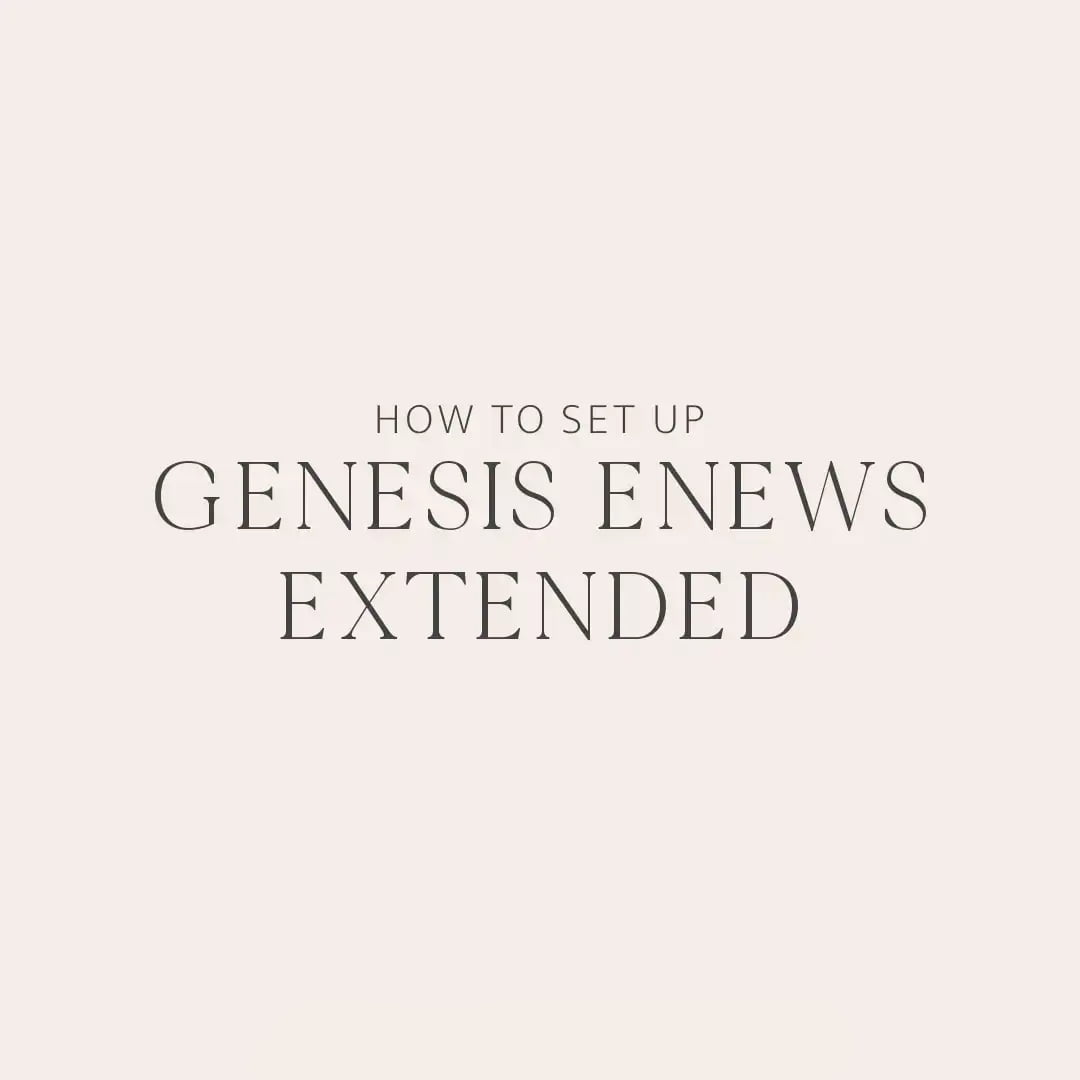
For a better user experience, we customized its appearance to work with any theme from ChicPixies.
Set Up Genesis eNews Extended
The guides below will help you set up your newsletter optin form with the plugin.
- Install Plugin – Once you install and activate any ChicPixies theme, you’ll be prompted to install Genesis eNews Extended and other recommended plugins. You can also find it in “Appearance » Install Plugins.”
- Once Installed and activated, go to “Appearance » Widgets” and add Genesis eNews Extended to any widget area of your choice.
- Give it a title ( Subscribe, Join Me, Hello); any short attention grabbing text.
- You can type an optional text to show before the form. This could explain the purpose of the form.
- You can type an optional text to show after the form. We’ve made this text appear smaller in some ChicPixies themes.
- Add a Google/Feedburner ID if you are using their email marketing service. Else, use the Form Action option below.
- Form Action – Specifies where to send the data when the form is submitted (your e-mail marketing service provider).
- Form Fields – Is a code used to identify different form fields. Mailchimp uses “fName and lname” for first and last name, and “email” for Email.
- Input Texts – Are the label and placeholder that guide users when filling the form
- First Name
- Last Name
- Button text.
eNews Extended Tutorials for different Email Marketing Service Providers
Below are links to some tutorials for different email marketing service providers
Also, read the official plugin tutorial to set up the Genesis eNews Extended.
Couldn’t find what you are looking for?
Contact us at hello@chicpixies.com and we will assist you!



